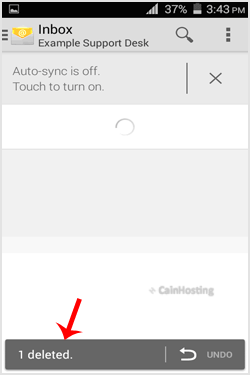1. Open Email inbox icon.
2. TAP on the email you wish to delete. You just need to hold down your finger for only for 2 seconds and the email will be selected for removal.
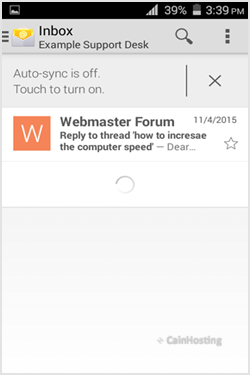
3. Now click on the "Delete" icon which is displayed on top.
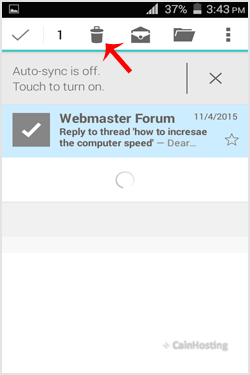
You will get the message "Email Deleted". If you want to restore the email, you will need to quickly tap on "undo". Otherwise, it will be deleted.