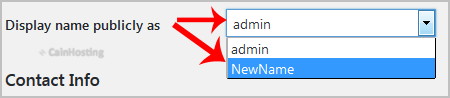1. Login to your WordPress admin dashboard.
2. Under the dashboard menu, hover your mouse over "Users" and then click on "Your Profile".
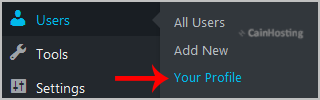
3. Locate “Nickname†and enter your new name.
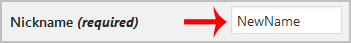
4. In the option “Display name publicly asâ€, choose your newly added nickname from the drop-down menu.